How do I change my password?
If you are using the webclient for staffing, you can change your password via the Preferences page (gear icon located on left sidebar) using the CHANGE LIBRARYH3LP PASSWORD button under "My User Account".
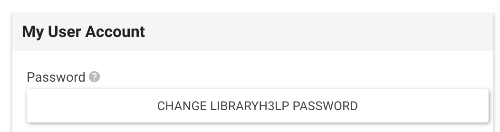
*ProTip! Below this area there is a field to enter your email address. Adding your email address is beneficial should you ever forget your password and need to reset it.
If you are using a third party chat client, there should be a change password feature that you can use to change the password on your LibraryH3lp account.
Administrators can change passwords for users from the users management page in the admin dashboard. (US, CA, EU, SG)
If you've forgotten or misplaced your password, you can use the password reset feature on the login page, assuming your user account has an email address configured. You can also e-mail support with your username from your organizational email account and we'll set the email address for your user account so that you can use the "Forgot your password?" function to securely reset your password.
How do I reset my password?
If you know your current password, you can change your password in the webclient or in whatever XMPP client you may use to staff chat.
Administrators can change passwords for users from the users management page in the admin dashboard. (US, CA, EU, SG)
Forgot Your Password?
If you have forgotten your password and a local admin is not readily available, you can use the "Forgot your password?" link found on the login in page.
Pro Tip! The "Forgot your password?" function will only work if an email address has been associated with your LibraryH3lp user account.
Step 1: Enter your LibraryH3lp username. Then a reset code will be emailed to the email address associated with the username.
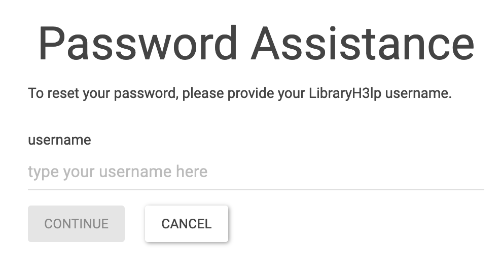
Step 2: Copy and paste the reset code that you receive via email into the reset form. Then choose a new password.

If your user account has no email address associated with it or if your local admin is not available, e-mail support your username from your organizational email address and we will plug your organizational email address into the system so you can use the "Forgot your password?" function to securely reset your password.
Document URL: https://docs.libraryh3lp.com/change-password.html
©2024 Nub Games, Inc.