Chat and Texting
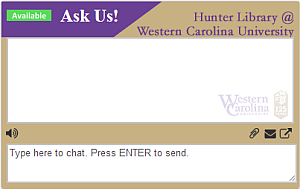
Example chat box (Western Carolina University)
LibraryH3lp allows multiple operators to receive chats from a website chat box or from texting guests. While a queue routes messages to multiple operators, only the first operator to respond "wins" the chat and becomes connected with the guest.
Chat boxes are mobile-friendly for guests, and operators can staff chat from many different mobile chat clients.
The SMS add-on module allows guests to text you using a dedicated phone number rather than a short code/keyword combination. To learn more about the SMS add-on, click and expend the "Texting/SMS add-on" item in the left sidebar under Table of Contents.
Staff can transfer any guest chat or text message to each other as needed. The system provides an administrative backend for chat box creation, management, and centralized transcript storage, download, and deletion.
Sharing Tool
The Sharing Tool is integrated with the Chat module and with the 3mail module. The Sharing Tool lets you create snapshots, view the guest's screen during a chat, capture screencasts, and create slideshows from screencasts. All that is required to use the Sharing Tool is a modern web browser, no browser extension or plugin needed. Unlimited use of the Sharing Tool is included with your subscription at no extra charge.
To learn more about the Sharing Tool, click the "Sharing Tool" item in the left sidebar under the Table of Contents.
FAQs (knowledge bases)
The FAQ module is a framework for building your own custom external or internal searchable, browseable knowledgebase. When used as an external knowledgebase, the FAQ module saves time for both you and your guests by providing thorough answers to commonly asked questions, questions often encountered when chatting with guests online. Or you can choose to password protect your FAQ, reserving the knowledgebase for internal use only. But you don't have to choose between external or internal. Each LibraryH3lp subscription includes unlimited FAQ sites, so you can have as many external or internal knowledgebases as you like at no extra charge!
To learn more about the FAQ module, click the "FAQ module" item in the left sidebar under the Table of Contents.
3mail
3mail provides a simple email system that is available from the webclient navigation menu and can be connected to one or more queues within your subscription. Each queue represents a shared mailbox from which any operator assigned to a queue can view and send email. Like Gmail, there are labels for categorization and email archiving features. If you're viewing the Chats area in the webclient for staffing and a new email comes in, you'll receive desktop (visual) notification, and also a number will appear in the webclient sidebar.
The webclient's Tag for Followup feature integrates with 3mail so staff can answer questions that need email followup after a chat is over. You can also use your 3mail addresses to receive emails from places like web forms. This way, the webclient can function as one-stop-shopping for email and chat interactions.
To learn more about the 3mail module, click the "3mail module" item in the left sidebar under the Table of Contents.
Backup Staffing
Libraries can opt for backup virtual reference staffing through Chatstaff, a LibraryH3lp partner. Staffed by MLS-level librarians, Chatstaff works with your LibraryH3lp-based service, flexibly covering select hours or 24/7. Chatstaff is careful to keep staffing levels high enough to maintain an average wait time of less than 12 seconds. Plus Chatstaff has extensive experience with both academic and public libraries and helps you implement your service, generate reports, and more.
Document URL: https://docs.libraryh3lp.com/whatis.html
©2024 Nub Games, Inc.