Zero to Hero: 3mail for email
So far you're chatting with guests using at least one customized chat box. You have user accounts for all your operators, organized them by department using queues, and you've established guest self-service by building your first FAQ. But, wait! There's more!
The 3mail module transforms a queue in your LibraryH3lp account in to a mailbox shared by all operators staffing the queue. So if you don't already have an email solution for customer support, 3mail might be just the thing!
But if you'd prefer to use an existing in-house email solution that's great too; just skip this tutorial and know that all of LibraryH3lp's email integration points will work just fine with what you've already got.
Pro tip! If you already have an established email account but want to move to 3mail, you can forward emails to 3mail so that everything is one place.
Step 1: Login to the webclient and enable 3mail.
Click on the 3mail icon in the left sidebar. You'll see an overview of what the 3mail module is all about, and you'll also have the opportunity to enable 3mail on any or all of your queues.
Each mailbox you create when you enable 3mail will receive a Welcome email, so that your Inbox already has mail ready and waiting.
Click the green, circled question mark at the top-right of the page to take a "Show me how this works" tour.
Pro tip! 3mail is also available as a standalone app, outside the webclient.
Step 2: Configure your mailbox(es).
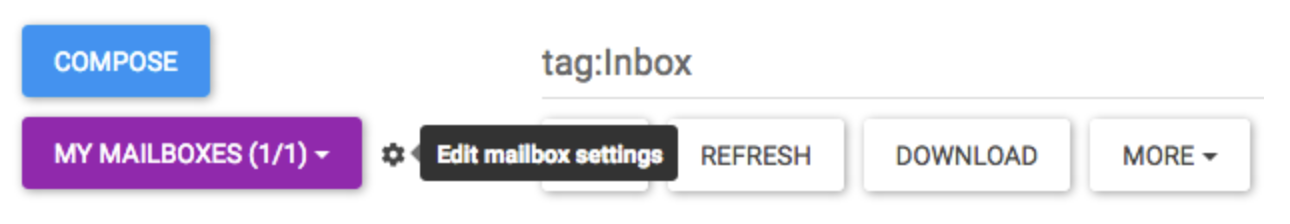
There are a number of options you can configure for your mailbox by clicking the settings icon next to the My Mailboxes list.
- The name your guests see when you send email.
- A signature for emails sent from your mailbox.
- Auto-replies (a.k.a. vacation)
- A subject line for notifications to external email accounts of new 3mail.
Step 3: Send an email.
The blue Compose button at the top-left of the page lets you create a new email. Send one to yourself to test things out.
Pro tip! 3mail also accepts data sent from web forms.
Step 4: Organize email.
Right now, you don't have a lot of email. But later, you may wish to organize emails by category.
In the next and final installment, we'll talk about monitoring and statistics.
Document URL: https://docs.libraryh3lp.com/z2h6.html
©2024 Nub Games, Inc.