Google Gateways: Suspicious Sign In Prevented
Sporadically, a Google account being used as a LibraryH3lp gateway will trigger an automated "suspicious sign in" alert from Google. This occurs when Google does not recognize the IP address for the gateway's login. This does not occur with all Google gateways, but if it should happen to yours, you will need to authorize the gateway's login with a simple one-time procedure to verify the gateway's IP address.
Authorizing the gateway to sign in
Step One: You'll need to login manually to the Gmail account associated with the gateway in question and look for the red banner at the top.
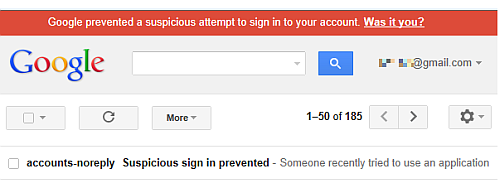
Step One: Find Google's email notice of suspicious sign in prevented
Step Two: Follow the "Was it you?" link in the red banner at the top of the page. If you do not see that red banner, login to the Gmail account again and it should show up. Sometimes, simply indicating that you recognize the login will be enough, and Google will authorize the IP address. In that case, you're done!
Other times, Google will provide you with a 10 minute window in which to complete the authentication from the gateway's IP address. This means you need to force your gateway to try to login within that 10 minute period of time.
The easiest way to force the gateway to login is via the admin site, Queues tab. Find the queue with that gateway, and then briefly opt any available or chatty status operators out of the queue. You don't need to fully un-assign them, just click the checkboxes next to their name. Use the refresh arrows in the left-most Queues column to make sure the queue went offline. Then, opt the operators back in. That will trigger a new gateway login.
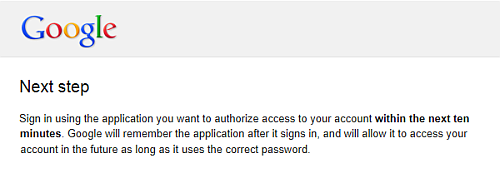
Step Two: Bring your gateway online in the next ten minutes
Step Three: Success! Once the gateway comes online, you're done. Google will acknowledge the authentication from the reported IP address. You should only need to do this procedure once; Google will remember this IP address from this point forward.
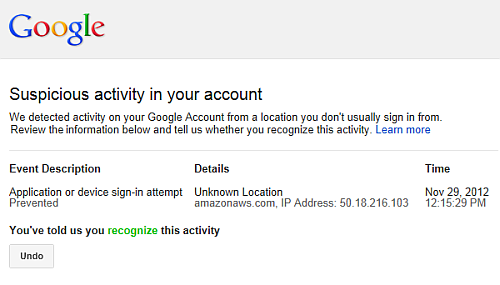
Step Three: Success! Google acknowledges your authorization for the LibraryH3lp application
Document URL: https://docs.libraryh3lp.com/google-authorize-login.html
©2024 Nub Games, Inc.